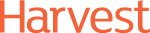Optimising Your Shopping Campaigns – Three Pillars of Success
Shopping campaigns are the bread and butter of any retail client with digital ad spend; A report from search analytics firm Adthena indicated that in January & February 2018, Google Shopping accounted for over 82% of UK retailers’ search ad spend.
As the market continues to become more saturated, advertisers will be limited on ad slots meaning margins will be affected as CPCs increase. It’s therefore imperative that online retailers invest their efforts on optimizing their Shopping campaigns and streamlining their digital strategy.
Within Google Shopping there are three key pillars of optimization that must be considered to maximize your campaign performance: Custom Labels, Campaign Priority and Feed Management.
[emaillocker]
Custom Labels
In the same way that data segmentation is vital for standard search campaigns, so is the case for Shopping. There is, however, much greater flexibility around the dimensions you can segment your campaign by, as all of this will be dependent on the information in your feed.
Whilst it’s common for advertisers to segment their products by product type or category, using custom labels allows you to fully tailor your Shopping campaigns to your business’s objectives, and should be considered where possible.
With custom labels, you can create new custom dimensions which can be used as the basic structure of your shopping campaigns. Some common ways in which they can be used are to define product margin (provided you have your production costs in your feed, this can be extracted using simple formulas), price range, top-selling products, etc. Any attribute or metric relevant to your business can be incorporated into a custom label. It is only logical then to use these labels to create unique shopping campaign structures that allow you to focus on your business objectives.
In one scenario, we restructured the Shopping campaigns for a gaming retail client to adapt to the demands of the marketplace they operated in. Their biggest challenge was the volatility of demand for individual products which meant that structuring the shopping campaigns using traditional product type and categories attributes did not work as it did not allow us to respond to these fluctuations in a quick enough manner. Upon further analysis of performance, we uncovered that the single biggest factor affecting demand was how competitive our prices were relative to other competitors. It, therefore, followed that our campaign structure should give us the flexibility to instantly invest our media spend on products that were most competitive (and subsequently away from ones that weren’t). This was done through the adoption of Custom Labels, to differentiate discounted products vs full price ones. Once we had this custom label in place, our campaign structure was built around it, meaning that all discounted products naturally received higher bids vs ones that weren’t. The outcome was that we did not have to constantly identify which products were most competitive to upweight bids, as this happened instantaneously every time the feed updated. It essentially created a safety net against market volatility, to ensure that our budget was always invested in the most competitive products.
Campaign Priority & Negative Keywords
When running multiple shopping campaigns that advertise the same products, campaign priority allows you to choose which campaigns ads should first serve when the search query comes in.
There are several scenarios where you may consider using this option but most commonly it is used for when you have dedicated budgets for a product type or brand and you want to have separate bids and bidding strategy. Any subset of products can be run through campaigns with varying levels of priority, so you can have dedicated bids for each of them.
There is, however, another way of utilizing this feature; rather than having different campaigns segmented by product type or brand, they can be segmented to account for user intent. For example, you could have one campaign dedicated to generic search and a separate one for search queries that do include a brand name. A user that includes a specific brand name is far more likely to convert as they have a much better understanding of what they are looking for and therefore branded search queries are more valuable to us. This should be reflected in the bids applied in that campaign. Where campaign priority comes into play, is being able to filter each search query to determine which campaign should serve the ad. Essentially you would set your generic campaign to High priority, meaning it has first chance to bid on every search. So how do we split out a branded vs non-branded search query? By applying the negative keyword list (containing all our brand terms) to the generic campaign, and then having a second shopping campaign set with a lower priority. Any branded search queries will automatically be picked up by the branded Shopping campaign (which would have higher bids as these queries indicate a higher propensity to purchase).
Feed Management & Optimization
To begin with, before any campaign optimization or segmentation can be done, it is vital that the information in your feed is as relevant and accurate as possible. There are several best practices that must be followed before uploading your feed into the Google Merchant Centre, such as ensuring you have the minimum product attributes, high-quality images and URLs, and have categorized your products according to Google’s category taxonomy.
Once you have met these requirements, you can now start focusing on streamlining the information in your shopping feed to steer the performance of your shopping campaigns. The most important Google Shopping attribute is the product title. Titles must be relevant, specific, unique and most importantly reflect the keywords and terminology that users would use when searching for your products.
Recently, we analyzed product titles for a furniture retail client, focusing explicitly on the products that were seeing the highest volumes of search traffic. We identified three key areas of optimization that would help boost performance: including the product type in the title (where there was none), moving the product type closer to the front of the title and prepending the Brand (where was none). This ensured that our top products would always display the most relevant information in SERPs, helping us appear in more searches and helping users find them faster when looking through the results. Products with optimized titles saw increased CTRs and stronger ROAS vs the ones that didn’t.
Aside from ensuring your product titles are optimized, other attributes such as gender, colour, size and material can all be appended to the titles to make them as specific as possible. These attributes also ensure that your products can be filtered through accurately on the Google Shopping Results page. All these changes can be easily made and tested using a feed management tool, which gives you full control over the information in your feed and allows you to add custom attributes and labels which you can later use for campaign segmentation.
Summary
There are many subtle nuances to be considered when running shopping campaigns on Google, and the right strategy and implementation will always vary depending on your business objectives. Regardless of your e-commerce needs, leveraging the above-mentioned features will give you full freedom to build out and customize your shopping strategy to match your goals.
Top Tips & Takeaways
- Use custom labels as much as possible to reflect dimensions that are specific to your business objectives – don’t just segment by the standard product dimensions
- Think about user’s intent as they are searching for your products and how that translates to the keywords, they are using to find you
- When just starting out, focus on the minimum required attributes in your shopping feed and ensuring they are all as accurate, relevant and detailed as possible.
- When A/B testing your feed attributes, remember that around 80% of searches are matched to the product title so it’s vital to make sure your titles are optimised
- Segmentation can also be done by performance attributes (using a feed management tool that can import performance data and match back to individual products). This allows you to segment out your top-selling products.
The beauty of shopping campaigns is that you can be entirely flexible in your structuring, decide exactly what information you would like in your feed, and use a variety of tools such as custom labels and campaign priority to segment your campaigns and optimize on a granular level.
[/emaillocker]