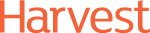Google’s Leaked UX Playbooks Explained
Yes, it is not only Game of Thrones episodes that can get leaked. Sometimes, it can be UX playbooks that Google’s internal search team utilise while managing and ranking over 7000 websites. Although it perhaps didn’t create the same buzz as the somewhat unsatisfactory Game of Thrones finale, this leak was huge for SEO specialists and digital marketers specialising in website optimisation. Further, the information is extremely critical for any website owner typically valuing lead generation, referral and engagement. Here are the 6 key areas that should be improved in terms of user experience that Google has identified.
- Home/landing page:
- The Call to Action (CTA) such as “join” or “sign up” should be above the fold. The website’s overall purpose should be clear through making the CTA visible, benefit-oriented and straightforward in what the visitor will gain from the action. This is important to avoid creating overburdening cognitive load in the visitor due to the extensive site content. CTA can be made to stand out through colour, contrast, and size.
- Value Proposition, which is how you solve your customer’s problems and deliver the ideal service should be clear and benefit-oriented. It’s best if that is the first thing, they see to create increased incentive to deliver the CTA.
- If you have multiple products and services, introduce the top searched for categories on the home page and make them easy to navigate. Make the options stand out visually using elements like icons.
- Utilising social proof such as customer comments, awards, recognitions and customer ratings is significant to ensure user trust. However, watch out for potential negative comments as many visitors return to websites if they have something negative to say.
- Contrary to popular belief, carousels rarely work as they tend to be ignored when confused for banners. Our eyes are sensitive to movement without our control and might be overburdened by too many messages and movements. This may lead to banner blindness caused by carousels.
- Menu & Navigation
- Make the menu dynamic with expanders for the sake of simplicity and accessibility. It is important to keep the titles clear and reflect what they deliver.
- If calls are important to your website, make the calling number accessible and place the call button on top of the navigation.
- If your site delivers many services, it is good to consider having a “search” feature for the options complemented by frequently asked questions. The search should remain useful through auto-complete which displays potential results and allow filtering.
- Product Page
- Having the CTA above the fold for all pages might be useful for accessibility and increasing conversions.
- It is critical to use legible font sizes of 16 px or more, and large touch targets. For individuals who might have seeing difficulties, a zoom or increased font option should be made accessible.
- Capitalize on mobile options such as visual icons, headlines, and bullets. It is even more important to stay concise in mobile-specific platforms as most people skim or only read the headline. Complementing text with visuals is a good tactic.
- Video is the next big thing. It can be used to educate users, drive conversions, create brand trust and increase engagement. When given the option almost everyone chooses video over text.
- Compare Products/Pricing
- In case you have too many options/offerings categorize them under filters like date, relevance, price or level to help people find what they are looking for. Among these filters, highlight features such as “best value” or “most popular” for anchoring.
- Providing consistent categories of comparison is key for buying products.
- Your web design should be able to accommodate different sizes of screen and should always be responsive. You might also want to test horizontal and vertical scroll options when displaying products.
- Conversion Flow:
- Displaying value proposition, calling option or CTA at every stage of the funnel might be useful for your business. Remind users why they are on this website!
- Pagination is a good method of showing progress to the user. Say they are filling out a form, walk them through the form by steps. Never start their progress from zero to keep them motivated as they feel closer to completion.
- Although cunning, try to limit exit points during the conversion process.
- Show how secure your site is through displaying authorisations, security protocols, and cookie approaches. As of now, the most trusted are Norton, MacAfee Secure and TRUSTe in that order.
- During the conversion flow, it is tactical to upsell through personalized recommendations such as “you might like” or “because you bought”. Or, you can incentivize a larger purchase (common in finance) with “more cover for a small increase in cost” or “discount when you combine policies”.
- Mobile visitors may be researching to convert later, so offer a simple way to resume their journey on another device via email, call or save functionality, making it easier to convert to x-device.
- Form Optimization
- Reducing the number of required fields such as removing most of the optional fields is great to increase conversions. If you can, use autofill in features such as date, remembering card details or sign-in information. You may choose to utilize auto-sign in through other social media profiles such as Facebook and Twitter.
- It is important to clarify why specific information is needed to build trust. Answer questions such as “How does providing this help me?” for the users.
- Utilise correct keyboards such as number and alphabet through correcting input type. Furthermore, use numeric entry rather than dropdown options for birthdays.
- In case a feature has less than 3 options, refrain from using dropdowns as research shows dropdowns should be the last resort. Expose your visitors to options rather than hiding them.
The Playbook also specifically underlines that all these recommendations should be A/B tested. I know this list is quite a handful, but it might provide you with the key to having a website that ranks better. Feel free to refer to this blog as a checklist for your website as you attempt to provide a better user experience.