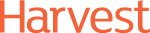Automate Your Google Shopping Ads and Get The Most Out Of Your Campaigns
Advertising on Google Shopping is one of the best ways to get your product in front of a relevant group of potential customers. Once you know the best tips and tricks to automate your campaigns, it becomes one of the easiest platforms to manage, as it won’t need the same degree of caretaking as your Standard campaigns.
When it comes to Shopping ads, there are two main areas that an advertiser should look to automate: Google Merchant Centre Feed and Google Shopping Campaigns.
Google Merchant Centre: Automate Your Feed
The first step to setting up any Google Shopping ads is creating a feed in Google Merchant Centre. Which will inform the platform on where to get the product data from. There are a few ways of doing so, such as uploading a feed manually through Google Sheets or through a third-party feed manager, but you can automate this process with a “website crawl”.
A website crawl allows the platform to extract the most up-to-date information directly from your website. Which will save you time and avoid having to manually update the information each time a price or image changes. You will need to ensure that the website contains all the necessary data points and meets any Google requirements, before installing a pixel to allow the crawl.
Only one website crawl is allowed per account, but you can add or change information pulled from the site through rules or additional data feeds. For instance, you might set up a rule that adds the mention of an offer at the start of your product description to attract more users. Or you could use Supplemental Feeds to add a range of images you would want to appear in your ads, but not on your website. Even though your data gets pulled from the site automatically, you can still customise it.
You can find more information about website crawls here.
Google Shopping: Automate Your Campaigns
Once your Google Merchant Centre feed is set up, it’s time to build your Google Shopping ads. Similarly to the GMC feed, you can set up your ads in a “Standard Shopping Campaign” and manually select your products, bid strategy and targeting. However, selecting a “Smart Shopping Campaign” would allow the Google AI to maximise conversion value across your products, by using automated bidding and targeting without having to manually set up all the components. The advertiser still has full control of the total budgets, which can either be set up per campaign or split amongst multiple campaigns.
Not only will Smart Shopping campaigns show your products to the most suitable audience, by letting the AI learn who those users are, but these campaigns are also favoured by the Google algorithm when it comes to ad placements. This will result in your products being displayed above those within Standard Shopping campaigns, driving higher sales. Whilst the campaign will ‘maximise conversion value’, you can still set up a target ROAS, to ensure that the results are meeting your expectations.
Whilst Smart Shopping can be fully automated in terms of which products get shown to whom, you can still create separate campaigns for different groups of products. For example, you might have an expectation of what ROAS will look like as an average for all your products, but some of them might have much better return on investment than your average. In this case, it would be beneficial to separate the top-performing products into its own “best selling” Smart Shopping campaign and maximise revenue for those products, with their separate target.
You could easily identify the bestselling products by looking at the data, but if you want to take the automation one step further – rules or scripts can be set up to automatically add a ‘bestselling’ label to a product, once it achieves the desired performance level.
You can read about Google Smart Shopping best practices here.
But why should I automate Google Shopping ads?
All of the steps above might feel unnecessary to an advertiser who is setting up their campaigns for the first time or has a small range of products on their site. It might seem much easier to simply upload all the products into a Google sheet to ‘have better control over the ads’ and avoid the hassle of setting up any pixels.
In reality, automating your Google Shopping ads is actually the easiest way to use the platform. Google’s step-by-step guides make it really simple to add a piece of code to your website and Smart Shopping is the best place to start advertising, especially when you’re not sure who your exact audience might be.
Through automation techniques such as rules and scripts, we’re also able to eliminate some of the manual optimisation work, which leaves room for more important tasks, such as gaining valuable insights around your target audience.
Finally, automation is considered ‘Google’s best practice’, so the platform will always favour showing your ads to a customer if there are elements of automation involved.