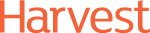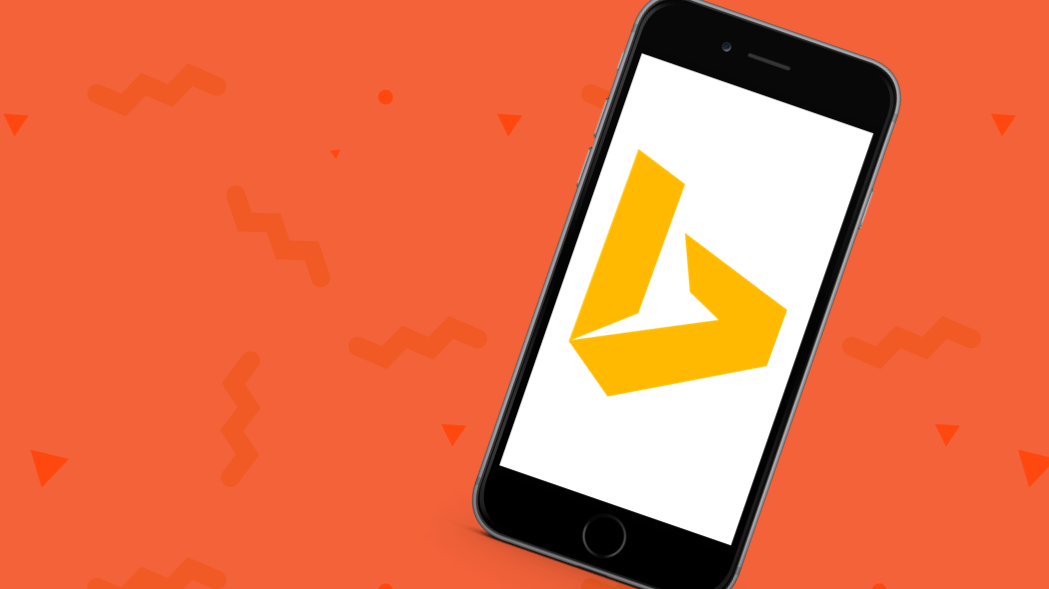
Bing Ads: The Most Must-Use Features
Most PPC specialists find it challenging to break out of their usual “optimisation routine”. It’s human nature to focus on what we know that works and to concentrate the majority of our time on it: Google.
In the meantime, Bing keeps growing (faster than Google according to comScore) and it already accounts for 33% of the search paid advertising market in the US, and 23% in the UK. So, marketers shouldn’t disregard Bing as easily if we really want to achieve comprehensive paid search strategies.
In this blog, I’d like to list some of the latest additions to the platform which have contributed to making it a more robust platform than it already was before. I will also mention some of the features that may not be used as regularly, and that should be a must. All this with the aim of encouraging you to explore Bing Ads a bit further in your paid search strategy.
Trademark Keyword Policies
Bing changed its Trademark Keywords Policy last week by removing the restriction on the use of trademarks as keywords. While Bing Ads’ protection of trademarks in ad copy still remains unchanged, we are now able to expand our Bing Ads campaigns by bidding on competitor’s keywords. According to Bing, the user will benefit from it as “we often see consumers searching for trademarked terms with the expectation of receiving broader results”.
Website URL (Publisher) report
This is a really helpful feature and guess what – it isn’t currently available in AdWords! It allows us to see which syndicated partners our ads are appearing on and how they are performing. After analysing the data you can then make adjustments to improve campaign efficiency by excluding poorly performing partner URLs at a campaign level.
Negative Keyword Conflict report
We all know how important extensive negative keyword lists are to the health of a PPC account, regardless of which engine you are using. The Negative Keyword Conflict report is a great way to keep an eye on any negative keyword conflict that might crop up. It basically tells you the negative keywords you currently have in your account that are preventing your ads showing for keywords that you currently have live. You can then remove these manually in Bing and make sure you’re not blocking your ads from showing to a relevant searcher.
Share of Voice report
Unlike Google, the Share of Voice is not available as a column in the Bing platform. However, we can still access this data through this report. It helps you visualise areas for potential campaign growth and yet it is often unused. You can confirm you’re maximising reach across Bing by using this report in your top-performing areas. Take a look at data for the last six months and make sure your top converting areas are hitting their maximum share of voice. You can do this by adjusting bids and targeting higher ad positions, as well as improving overall ad relevancy.
Expanded Text Ads
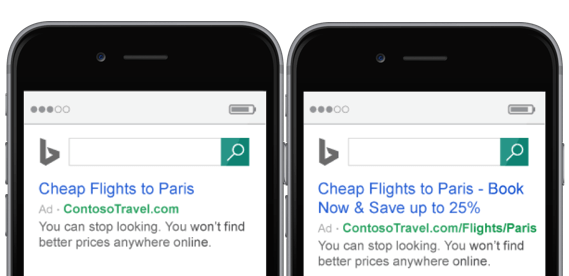
Expanded Text Ads were released in August last year on Bing. As in Google AdWords, the aim was to standardise ad formats to work across mobile, tablet and desktop devices. Similarly to Google, title character limits increased from 25 to 60 characters (30 + 30) and for descriptions from 71 to 80. This extra space enables users to create more compelling messages while increasing the ad’s clickable space.
Age and Gender report
Bing allows you to make bid adjustments based on the performance of certain age segments or gender, all the way down to ad group level. Implementing positive or negative bid adjustments for the age/gender segments that work best, or that you know do not work well for your account, will help optimise and capitalise on the traffic you are bringing in. In order to set these up, download an Age and Gender report and pivot the data in Excel to use calculated fields for conversion rate by age/gender segment.
Shared Budgets
PPCers know the pain of manually updating individual campaign budgets, which most of the time result in underutilised budgets. How wonderful would it be to distribute a single daily budget across all campaigns or a specific set of campaigns automatically? That’s what Shared Budgets were conceived for and announced back in October. We can now savour further streamlined budgeting without the hassle of constantly having to alter and to manually adjust.
Bid Modifiers
Recently, Bing expanded their device targeting capabilities to allow advertisers to completely stop appearing on tablet and mobile devices, should they choose:
- Desktop 0% to +900%
- Tablet -100% to +900%
- Mobile – 100% to + 900%
In addition to expanding device targeting capabilities, Bing also allows for targeting of location, time of day and device, and demographics (gender and age):
Demo-based bids modifiers:
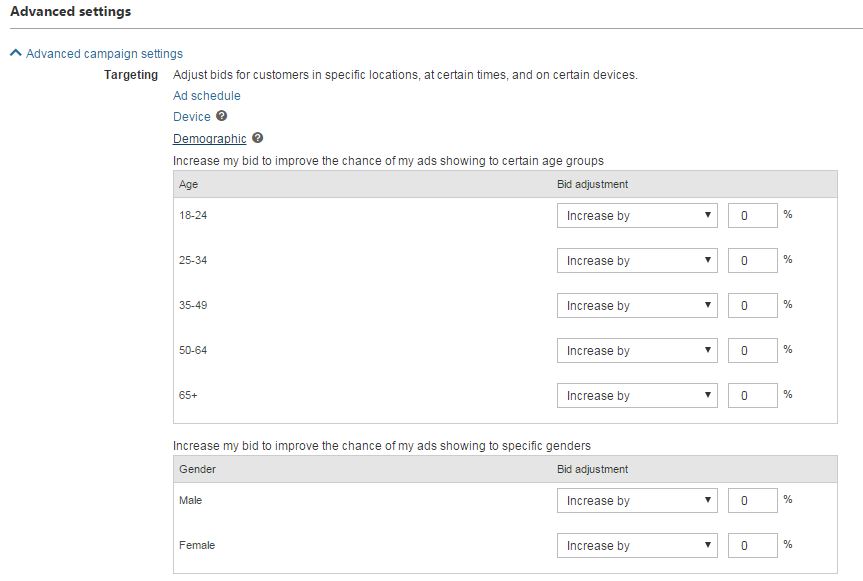
Comprehensive Campaign Planner
Bing has made specific enhancements to their campaign planner to help assist in research efforts for both setting up new campaigns and expanding existing ones. With the Comprehensive Campaign Planner, you can research what your competitors are doing, what keywords you should (or should not) be using, and of course what search trends you should be looking out for.
Using the new campaign manager, you can:
- View insights by vertical product or keywords
- Check performance data
- Identify search traffic trends
More than just seeing average monthly searches you can see search volume and see distribution by device and location, plus the average cost per click.
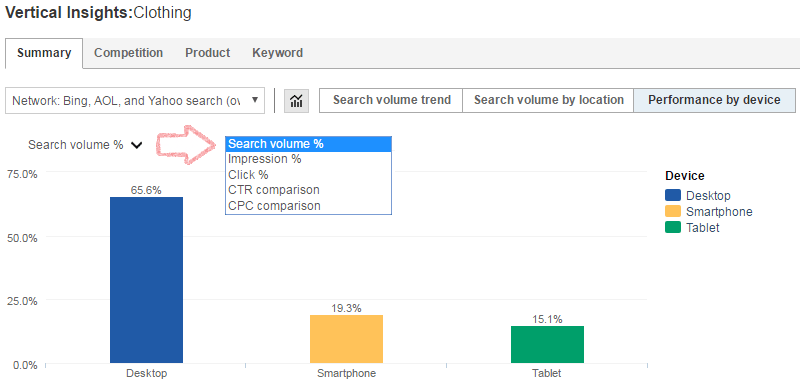
If you are beyond the research phase and you are looking to verify how you are faring vs your competitors in the search space, you can pull industry benchmarks by vertical or industry. Also, using the top 10 competitors in your space, you can view ad coverage and where they rank versus how your ads are performing.
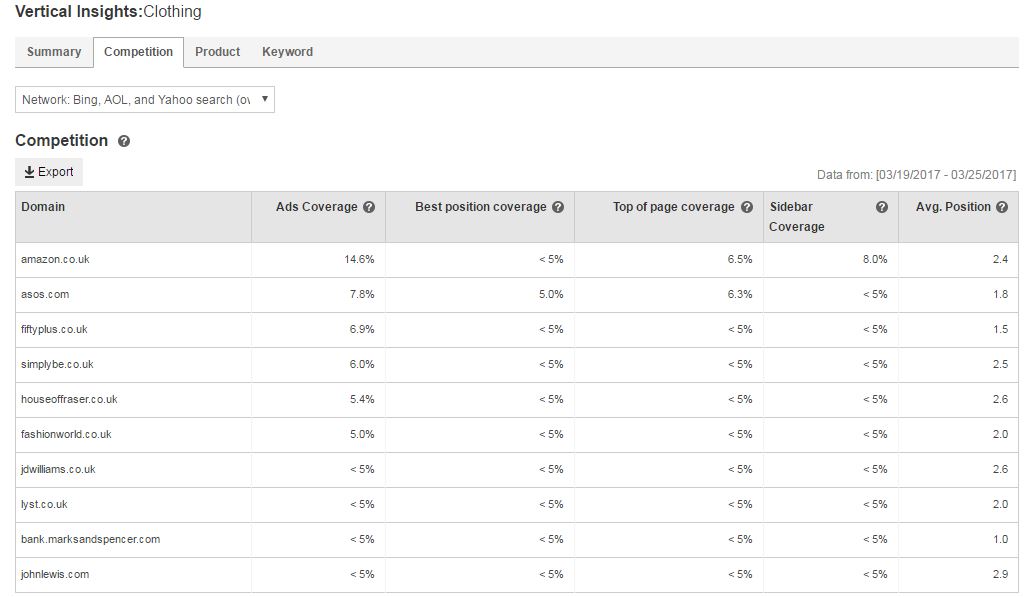
Bing Shopping Campaigns in Editor
Before this update, managing Bing Shopping Campaigns directly from the UI was, let’s be honest, a pain in the neck. Bing Ads released Bing Shopping Campaigns integration into Bing Ads Editor in September 2016. This update allows users to create, update or delete Shopping Campaigns directly in the editor. And just to make thing a bit easier, it also provided a Google import option.
Bing UET Codes
Bing UET tracking is nothing new. We all know that the Bing UET tracking codes allow you to track multiple goals, including:
- Visit duration
- Custom events
- Mobile app downloads
- Pages per visit
- Destination URLs
This is more of a reminder of what it can do, including enhanced attribution. Using Bing UET tracking, you can implement one tag and share that tag across ad accounts too. Then you can re-engage past visitors, engage new visitors, and broaden your audience with different remarketing strategies.
While the world of PPC is ever-changing and new features are being released constantly (sometimes on a daily basis!) it is always beneficial to be reminded of what is already currently at your fingertips and how you can better use the tools available to you. I hope this blog helped you get a better idea of the potential of using Bing Ads in your future strategies and I encourage you heartily to give it a go!