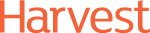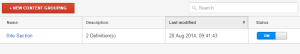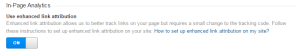A Google Analytics Configuration Checklist for 2015
2014 has seen a blur of activity from Google, with Universal Analytics coming out of beta and Google Tag Manager reaching its adolescent stage. In the broader market we have seen programmatic and data-based marketing growing against traditional buying and many exciting new technologies emerging in the marketing space from the ‘startup’ wave as well as some impressive acquisitions that will shape the future of industry leaders.
So in no particular order, here are the new features we are most excited about.
Analytics Notifications
A new feature in the last few months that smoothly entered our analytics dashboards and in some cases less-than-smoothly captured our attention with red exclamation marks, GA now features a Notifications menu that automatically audits your account and notifies of potential problems or improvements.
![]() Apart from checking your data for inconsistencies and data discrepancies (aka the web analyst’s bane) it follows into father Google’s steps and crawls your site to identify whether all pages have been tagged with the correct code and generally acts as a data monitor should an innocent site redesign accidentally break web tracking.
Apart from checking your data for inconsistencies and data discrepancies (aka the web analyst’s bane) it follows into father Google’s steps and crawls your site to identify whether all pages have been tagged with the correct code and generally acts as a data monitor should an innocent site redesign accidentally break web tracking.
Channel Definitions
Also a recent change, Channel Groupings can now be custom-defined, even the Default one. Apart from the main advantages of having multiple Groupings for different site sections or budgets, this option now natively allows to split Paid Search into Generic and Branded activity based on keyword data.
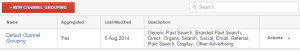 But what’s even more useful is the ability to manually configure Channels and break away from the generic ‘Referral’ and the mysterious ‘Other Advertising’ while adding a layer of logic over predefined Mediums.
But what’s even more useful is the ability to manually configure Channels and break away from the generic ‘Referral’ and the mysterious ‘Other Advertising’ while adding a layer of logic over predefined Mediums.
Data Overwriting with Filters
Regrettably, what gets tracked in GA stays in GA, which means that once any false page or campaign names or revenue figures have been logged it is not possible to change the data.
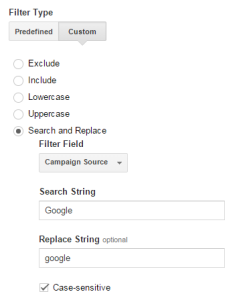 What is possible however is to alter tracked data before it reaches reports through the Search & Replace option so that traffic, interaction and sales information is overwritten with the correct values until site tagging is updated, which in some cases might be delayed, or not even possible.
What is possible however is to alter tracked data before it reaches reports through the Search & Replace option so that traffic, interaction and sales information is overwritten with the correct values until site tagging is updated, which in some cases might be delayed, or not even possible.
View settings
It’s quite common in an Analytics set up that multiple Views exist to accommodate filters, but often there are powerful view-specific setting that are overlooked.
Another quiet 2014 addition was the ‘Bot Filtering’ feature under View settings that will help prevent non-human traffic appearing in reports according to the IAB Spiders & Bots list. So unless you are looking an unfiltered Master view there is no reason to leave that unchecked.
![]() Also Site Search reports are as easy to set up as enabling the corresponding option in the settings and entering the query string parameter where the search term is entered. So if executing a search on your site generates a URL of the format www.mysite.com?s=question all you have to do is enter ‘s’ in the Site Search form.
Also Site Search reports are as easy to set up as enabling the corresponding option in the settings and entering the query string parameter where the search term is entered. So if executing a search on your site generates a URL of the format www.mysite.com?s=question all you have to do is enter ‘s’ in the Site Search form.
![]() Lastly, Content Grouping, is a very useful feature that can essentially create a custom dimension based on rule logic, without site tagging. It’s surprisingly easy to set up site or product sections based on page names so that you can separate top-level categories of your site in reporting, especially since page-level filtering is not available in Segments (unless the web analytics agency Santa gets my Christmas letter for 2015!).
Lastly, Content Grouping, is a very useful feature that can essentially create a custom dimension based on rule logic, without site tagging. It’s surprisingly easy to set up site or product sections based on page names so that you can separate top-level categories of your site in reporting, especially since page-level filtering is not available in Segments (unless the web analytics agency Santa gets my Christmas letter for 2015!).
Another area of GA that is commonly misunderstood is In-Page Analytics which unless enabled under Property settings and on the site tag only shows the flow between pages based on the destination of links, and not the explicit click count on each link. This is another option that needs to be enabled to get the full benefit of this feature.
One dropdown frequently ignored is the ‘Industry Category’ section in the Property Settings, as well as the Share Data ‘Anonymously with Google and other’ box under Account Settings, which might even sound like a bad idea.
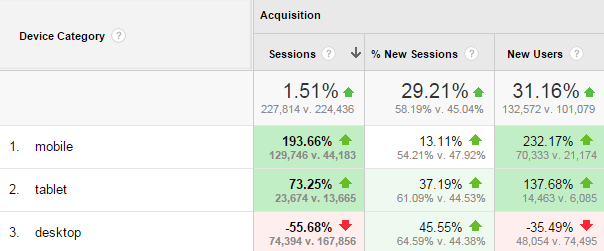 But what at first look does not seem to be of any benefit (or to Google only), is actually required to enable the Audience > Benchmarking reports that compare your data with averages from your set industry. It is not exactly audience research, but it only requires a few clicks to activate!
But what at first look does not seem to be of any benefit (or to Google only), is actually required to enable the Audience > Benchmarking reports that compare your data with averages from your set industry. It is not exactly audience research, but it only requires a few clicks to activate!
KPI Reporting & Custom Alerts
Although Goals and Ecommerce are not always accurately configured, they are the main ways of measuring success and are very widely used. But there is another feature, called Custom Alerts under your Personal Tools which can actually regularly review GA data around a Day / Week / Month interval that can send alerts when certain conditions are triggered.
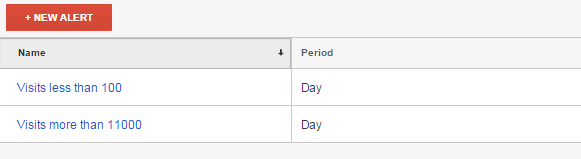 So in the situation where your business has KPI’s such as a monthly Bounce Rate X, Y New Sessions per week and Z interactions per day, you can set up email alerts that trigger when the limit is reached or missed. This even allows for some basic segmentation according to Dimension values, so it can be a valuable tool for monitoring and reporting performance rather than constantly evaluating dashboards.
So in the situation where your business has KPI’s such as a monthly Bounce Rate X, Y New Sessions per week and Z interactions per day, you can set up email alerts that trigger when the limit is reached or missed. This even allows for some basic segmentation according to Dimension values, so it can be a valuable tool for monitoring and reporting performance rather than constantly evaluating dashboards.
Summary
As always web analytics offer more than a few options to fine-tune in your set up and it’s surprising how many features and tweaks were introduced during the past year. As web analytics keep evolving the team at Harvest Digital look forward to the changes and challenges 2015 will bring!